Many companies have recently accelerated their transformation into a remote work environment. But even before a largely mandatory shift, remote work has been a growing trend over recent years. Remote work comes with many benefits, including increased productivity and decreased location costs. It’s a solution that makes sense for many organizations, but only if you have the technology to successfully manage the shift.
At AchieveIt we’ve embraced remote work. In recent months, we’ve leveraged technolhttps://www.achieveit.com/resources/blog/the-top-statistics-on-remote-workogy across our organization to drive operational execution. And that’s made the transition easier than many imagined.
Many organizations have asked for our advice on driving execution in a remote work environment. What is the best remote software? How can we continue strategic plan execution within a remote work environment?
To assist, we’ve compiled a list of key software categories to leverage within your organization. We’ve also included some examples of specific tools you can leverage as remote software. While the categories are key, conduct research to select the platform best for your organization and budget. Selecting tools from each category can help build a strong tech stack for remote working software.
1. Communication and Chat
One of the most obvious needs for many organizations while remote is communication. Without strong communication, operational efficiency will decline. Nearly every organization has email and phone to continue basic communication. Beyond the basics, video conferencing and chat capabilities are extremely helpful to continue strong communication.
Video and screen-sharing apps are a great way to get a team together to collaborate. It can help stimulate the in-office feel. Besides team calls, video or screen sharing can be used for customer meetings, prospect calls, and even company happy hours.
Instant messaging tools can be an even quicker way for teams to communicate when the video isn’t required. Video chat requires employees to get ready and be in a place and environment where they are comfortable streaming video.
With instant messaging, they can easily hop into a conversation. And no one has to hear the kids screaming in the background or the dog barking at the Amazon delivery driver. Can’t pop across to someone’s office or cube to ask a question? Send them a quick message instead.
At AchieveIt, we leverage a combination of Zoom and Slack.
Zoom enables our teams to connect via video and screen sharing. It’s also used to connect with customers or prospects. Slack is our go-to communication tool. It keeps our teams on the same page, individuals in constant communication, and our culture strong.

2. Document Sharing
Your employees may no longer share office space, but they still need a way to share documents. Emailing files back and forth or using other non-specific solutions may not work with more team members working from home. And relying on an in-house server can cause issues with fewer individuals in-office and more connecting through VPNs.
Depending on the nature of your business, there are many tools that will solve this problem for you. Document sharing isn’t a new category, leaving many suitable options for organizations.
At AchieveIt, we use SharePoint, part of the Office 365 suite, for the majority of our document sharing. We have shared folders by a team with appropriate permissions. Many individuals use Microsoft OneNote for any individual cloud storing needs.
3. Plan & Initiative Management
With a remote team, making sure everyone is on the same page becomes a much more difficult task. But keeping your organization aligned is key to executing plans while remote.
For most organizations, strategic plan or business plan management is largely manual. It relies on spreadsheets, email updates or update meetings, and manual report creation. With a shift to remote, automating these processes can make execution easier, leading to better results.
At AchieveIt, we practice what we preach. We leverage our own solution to track our most important plans, initiatives, and KPIs.
Individuals across the organization provide updates through automatic requests. Our leadership team regularly reviews progress through custom dashboards and automatically generated reports. The entire company has access to see how we are performing across the business ensuring visibility and transparency.
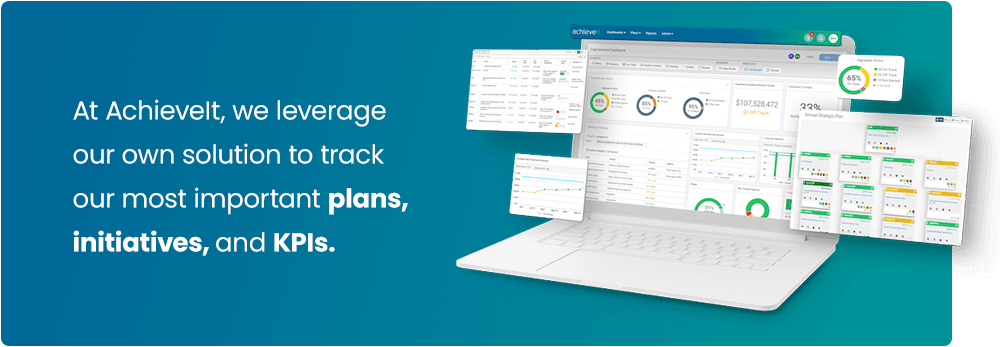
Beyond our strategic plans and initiatives, teams have their own preferred ways of managing work. In marketing, we leverage Monday.com as our project management tool to track detailed tasks and projects (like posting this article).
4. Online Training Platforms
Every job requires some form of training. Making remote training easy is important whether you are focused on continuing education or getting a new hire up to speed.
Online training platforms, like TalentLMS, enable unique lesson creation for employees and teams. It can make it easier to track progress on lessons and manage training needs remotely.
At AchieveIt, we build custom onboarding plans and leverage our platform to track progress. We include links to supporting documents, keeping employees focused on necessary onboarding steps. Automated updates and reports keep employees and managers in communication on progress.
5. Internal Knowledge Bases
While online training is great, documenting policies, procedures, and processes is important. Having a core repository for business processes can help employees follow company best practices and policies.
In the office, an employee may pop over to another to ask a quick question. Working remotely, that option is limited.
An internal knowledge base can help answer common questions and provide documentation to fill that void. This is like a knowledge base for your customers to augment the tutorials that you create for them, just internally.
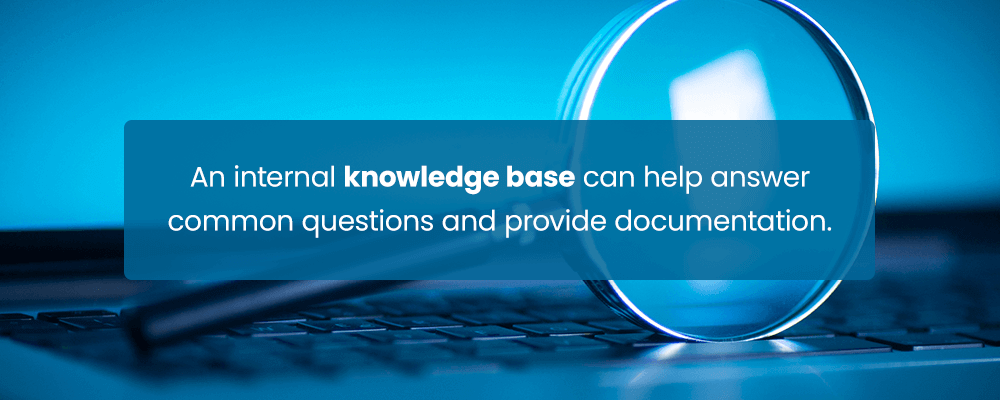
At AchieveIt, we leverage Confluence to keep core processes, policies, and instructions documented.
6. Employee Feedback Solutions
When your employees see you every day, it is easier to have a pulse on employee sentiment. And easier to recognize the great accomplishments of the team. It also helps enable employees to come to you with problems or issues in need of resolution.
Remote work not only makes this more difficult but it can even increase the likelihood of hidden problems. When people are not in direct contact with one another, it is imperative that employees can communicate feedback. This can include individual issues, team function, and organizational health.
And let’s not forget the positive side. Incorporating ways to provide praise and shout-outs can help keep employees engaged.
At AchieveIt, we use Lattice to manage our employee engagement survey, shout-outs, 1:1s, and more. We enhance Lattice with Survey Monkey. Custom surveys are used to capture employee feedback on specific topics, like their feelings in a remote workplace.
So what now?
With the acceleration of the move to remote work, many companies must adapt quickly. A proper tech stack can enable short-term and long-term success in working from home. An effective set-up promotes team collaboration across continents. It’s like everyone is in the same office together.
With a powerful technology stack, you can minimize the disruption of business operations while remote. And who knows. You may end up deciding to make remote work the norm.
About AchieveIt
AchieveIt is the platform that large organizations use to get their biggest, most important initiatives out of the boardroom and into reality. Too many great ideas never quite make it across the finish line, because there’s no real way to keep everyone on course and keep everything on track. What does it take to actually guide these initiatives all the way through to completion? You’ve got to:
- Get everything in view – so you can see what’s happening with every initiative, at every level, from the enterprise to the individual, in real time.
- Get everyone engaged – with an easy-to-use platform that connects your organization from the executive leadership to the project teams, keeping everyone accountable and on the same page.
- Get every possible advantage – not only because you have the premier platform in this space, but because you can draw on the experience and best practices of our execution experts.
That’s why everyone from global corporations, to regional healthcare systems, to federal agencies have turned to AchieveIt for their Integrated Plan Management. Let’s actually do this.
Ready to improve your plan execution?
Organizations of all types leverage AchieveIt to manage, execute, and connect their most important initiatives. Replace manual processes & siloed systems with interconnected plans in a single, automated platform.



