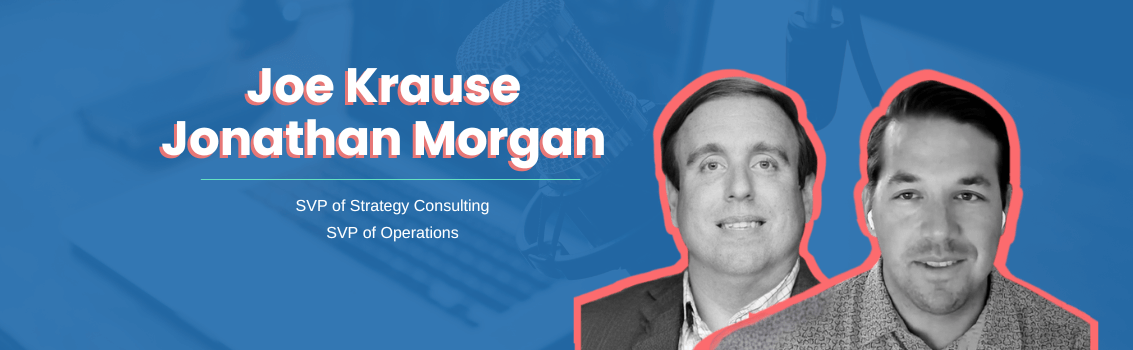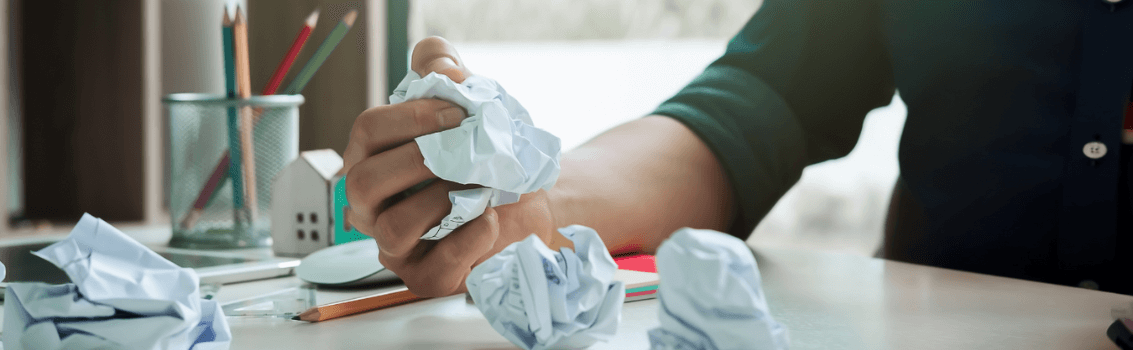Last year, organizations spent more than $30 billion on strategy consulting. We’ve all read the statistics — everyone from McKinsey to Harvard states that most strategies (somewhere in the ballpark of 70-90%) won’t achieve the intended plan execution results. That means businesses are wasting close to $25 billion a year on strategy consulting, not to mention the additional costs of lost revenue and time in the market.
To accelerate execution, and move from a place of reactivity to one of proactivity, strategy leaders need to develop a strategic alignment model that enables these four execution drivers within their organization — Alignment, Visibility, Accountability and Collaboration. We’ll explore each of these objectives in our Execution Drivers blog series. You can download our guide, Four Drivers of Strategy Execution for more insights.
In This Article
- Why Is Strategic Alignment Important?
- 3 Ways to Foster Strategic Alignment to Boost Execution
- How to Lead Business Alignment With Success
- Track and Meet Your Business Goals With AchieveIt
Why Is Strategic Alignment Important?
By definition, strategic alignment is the arrangement of an organization’s internal and external elements to support the achievement of long-term goals and missions. It’s systematically planning and implementing operational procedures to support achieving your broader objectives. A strategically aligned business integrated methods and practices and ensures they work as a cohesive unit to fulfill the organization’s mission and vision.
Do your frontline employees understand how the projects they work on day-to-day drive strategic initiatives and impact the organization overall?
To drive alignment, your employees and leaders first need to know the goals and major initiatives. They need to see the plan and see how their initiatives align with it. They need access to the strategy. The importance of visibility has been well-documented. Only 33% of senior executive reports and 16% of frontline supervisors understand the link between corporate priorities and their current initiatives. Only 5% of employees know and understand their organization’s strategy. Perhaps none of this should come as a surprise — most companies only give strategic plan access to 42% of managers.
Alignment means you’re working on the right things. These activities move the needle on your organization’s most important initiatives and metrics. Everyone in the organization — employees, managers, executives — understands how the initiatives they’re working on align with the larger strategic plan. Alignment creates a sense of urgency and purpose, and ownership in the overall results of the organization’s goals. It also ensures everyone is moving in the same direction, working together to move the organization forward.
3 Ways to Foster Strategic Alignment to Boost Execution
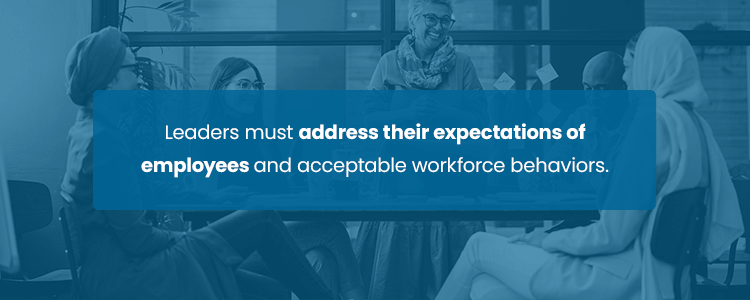
Strategic alignment is more than a set of processes. It’s akin to an organizational culture in that everyone in your team must work toward a common goal. Organizational change requires consistent and meaningful communication, and leaders must address their expectations of employees and acceptable workforce behaviors. Neglecting this communication focus can create the following problems:
- Sometimes, it’s a challenge for employees to see the upside for them, specifically when management neglects meaningful recognition for valued behaviors.
- The workforce may be unaware of the elements that create a lack of alignment, although they are active participants in the outcome.
Creating strategic alignment helps employees better understand their contribution to the big picture and allows managers to make better decisions about which projects to pursue. It also keeps the plan visible throughout your organization, helping elevate accountability and motivation throughout the year. Here are three steps you can take to foster strategic alignment:
Step 1: Create a Culture of Accountability
Creating a culture of accountability takes more than setting deadlines. It means taking the time to demonstrate to your team that their contributions matter to the bigger picture. From a psychological perspective, people love to feel that they matter when it comes to their own personal and professional surroundings. As a leader, you must tap into your team members’ inherent pride around their work through both external and intrinsic motivation.
Step 2: Activate Different Types of Motivations
Intrinsic motivation is when your team members feel compelled to accomplish their tasks because of the sense of pride they will feel as a result. As you roll out your strategic plan to your departments, make a point to visually show your team how each of their assigned tasks rolls up to the overall plan hierarchy. If one person doesn’t complete a task, it can affect other goals and initiatives. This demonstrates that their achievements affect the plan’s overall success.
During the plan’s rollout, practice external motivation techniques by making a point to acknowledge team members who are on track. Praise them in front of other team members during your meetings. Try to have frequent conversations with team members about their progress in order to learn what is helping them succeed. People also love to know that their ideas and feedback are important. Staging the rollout of your plan, along with having these frequent conversations with your team, will ultimately reduce the level of frustration and lack of motivation that can come with plan execution.
Step 3: Foster Plan Visibility
Have you ever worked in an organization that announced its strategic plan once a year, then buried it, never to be seen again? This isn’t uncommon, but it’s also not best practice. Unless you communicate the plan often, and through various channels, your employees (leaders included) are likely to lose sight of the most critical initiatives.
Think about creative ways you can communicate both the initiatives and the progress towards those initiatives throughout the year. Could you do an internal email campaign? Do you have an intranet or internal social media platform you could employ for this purpose? If you have a platform like AchieveIt, it’s simple to create visually appealing dashboards to keep everyone informed.
How to Lead Business Alignment With Success
Execution failure rates are well known. Business leaders go to great lengths to create detailed strategic plans, only to find they’re distracted by the everyday responsibilities of running a business. These daily tasks remove us from the steps we agreed to take to reach fundamental organizational goals. How can we remain agile, adaptive, and responsive without letting our big ideas collect dust?
Much of aligning your strategic plans with operational success relies on healthy leadership — but this takes time and effort. Doing so significantly benefits your organization through purpose-driven and intellectually engaged teams, higher retention rates and streamlined operational processes that support your broad mission and objectives.
Being a healthy leader requires open communication, and creating a safe space to boost organizational success. If you imagine your organization as a living organism, healthy leadership is like a healthy heart — if the heart is healthy, the rest of the body benefits. You can build closer business relationships, establish trust within your teams and motivate everyone to achieve unprecedented success.
As you plan for next year, mastering the art of adherence can make a difference for you. This simple formula has stood the test of time through many real-world applications.
The 3 Things Successful Business Leaders Enable

Regardless of the type of plan your team is executing — strategic, risk management, merger and acquisitions or product roll-out — many organizations that stick to their plans and see the results have three things in common:
- Focus: Sharpening your focus gives you the clarity to make strategic decisions aligned with your critical organizational goals. It answers one important question — what must you do to execute your strategy?
- Competence: In a strategic management context, this word is used in a broad sense, encompassing all the skills, processes and tools your team uses to achieve their objectives. It answers one question — how will you execute your strategy?
- Passion: With passion, the people in your organization are connected. It allows meaningful team collaboration and connects people to the innate need for meaningful work. It answers one vital question — Why are you executing your strategy?
Track and Meet Your Business Goals With AchieveIt
Many business leaders have detailed strategic plans to power their organizations to achieve their goals. AchieveIt can improve the execution of your key plans and initiatives and bridge the gap between strategic planning and execution. Our integrated platform can streamline your journey to accomplishing big goals.
Whether you have an existing strategy and need input in the implementation or want some support creating a streamlined strategic approach, we can help you align strategy and execution with our two-pronged approach. We’ll help you improve collaboration across planning efforts and increase visibility into performance. Schedule a demo today and see firsthand how AchieveIt can help you connect, manage and execute key plans and initiatives, and let’s actually do this!