You probably opened a spreadsheet, PowerPoint, or Word document during an initial strategic planning meeting and never looked back.
The strategic plan was formulated and the execution initiated, and your team keeps piling information into that file or has created multiple versions of it. And most teams lean on this same bulky suite of tools to perform their strategic planning and execution.
The problem is that, as time passes and more of your strategy is implemented, your teams start to struggle to keep tabs on all of the updates. As major errors pile up, the situation becomes unmanageable.
According to Jonathan Morgan, AchieveIt’s VP of revenue operations and head of marketing, “Over 90% of the companies we see, are relying heavily on manual processes to track and manage their plans.” But these processes were not designed to carry out strategic planning and execution.
To put it bluntly, manual processes and tools like the MS Office suite hinder your strategic vision. You’re wasting time, and what’s worse, you lack context, visibility, and accountability.
Organizations that excel at strategy execution have found a different, more effective way to manage their plans. By reducing manual processes, they address some of the key problems (below) that hinder strategy execution.
Time wasted on manual work
The main tradeoff of using spreadsheets and presentations for strategy execution is that your teams ultimately lose a lot of time on tasks that could otherwise be done automatically. This is particularly true for collecting updates across your team.
With manual tools, the bulk of the work falls on the strategy leader, who needs to notify and then chase team members to input their updates. This includes asking for clarification when updates are unclear or if the information is incorrect.
Finally, that same team lead would need to gather all of the information and input it into one space and in one format. The process is error-prone, not to mention time-consuming. In fact, research shows that the majority of spreadsheets contain errors and are rarely ever tested.
“We’ve had organizations tell us that it’s taken them four to six weeks to gather their quarterly updates. That’s halfway through the quarter by the time you’re actually done understanding how you’re doing. You can’t make decisions that drive change if it’s taking that long to just figure out your status,” says Jonathan.
The solution: Automation
The good news is you’re not stuck with manual tools and can automate the update collection process. With automated solutions, team members responsible for inputting updates receive automated reminders prompting them to input their information. These reminders can be scheduled to be sent out based on how often your organization’s updates are due.
Successful teams take the responsibility away from the strategy leader so they’re freed up to focus on the work they should be doing, like maintaining strong stakeholder relationships, providing guidance, and making important adjustments.
FREE RESOURCE
The Cost of Using Excel for Strategic Plan Management
Download this guide to learn about the hidden costs and dangers of using spreadsheets to keep track of your most important plans and initiatives. Plus, we give you next steps to making the move towards flexible and agile organizational planning.
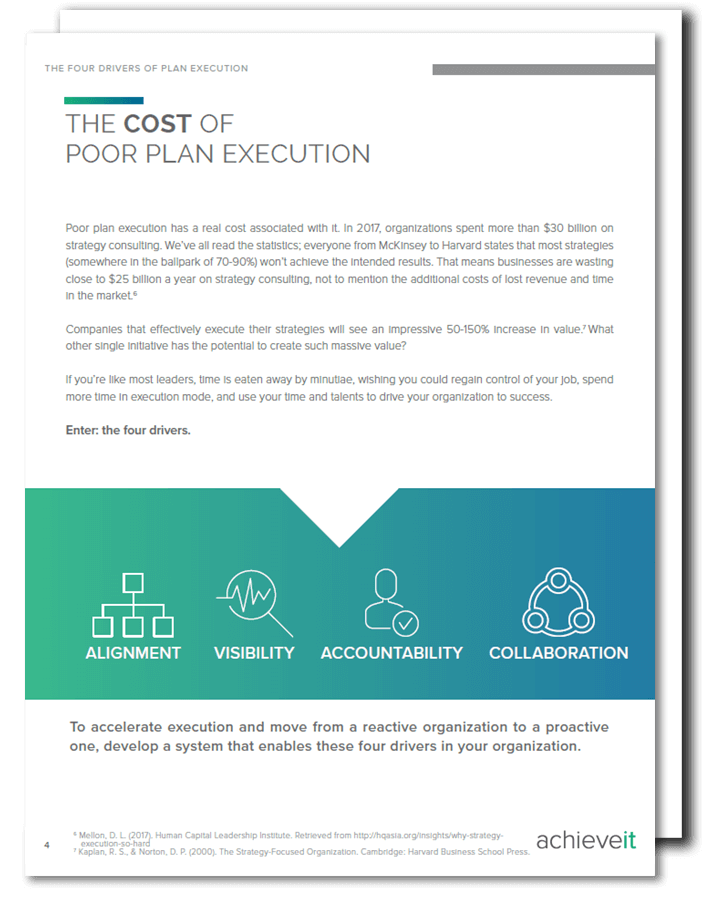
No historical context or version control
Manual tools can be extremely cumbersome when it comes to maintaining historical information. Cloud-based software does allow for shared files that have access to version control, but it doesn’t enable an easy way to see what has changed and why.
Your spreadsheet or word processor gives you information on what is happening now. But it fails when you need to understand what happened at a specific moment. Teams often need to create different tabs, different files, or different SharePoints just to keep track. But even here, data can easily be overwritten. These tools were built for solo work, and so they struggle to adapt to collaborative projects, especially over time.
Because of this, your plan is prone to inaccurate information with no historical context. Assuming that updates are kept up on a regular basis and nothing is accidentally deleted, you’ll still end up with a bulky and unwieldy spreadsheet as time progresses.
The solution: Built-in progress tracking
Successful teams find ways to save and present historical information easily. Rather than overwriting previous updates or opening a new document every time changes are made, team members add updates to plan items as the plan evolves, making it easier for viewers to get a global view of the progress on that particular item.
You need a way to record and present data metrics, so you can track progress. Such metrics might include the progress from the baseline to a specific target or a percentage above a baseline. Tracking can be done manually or automatically. Automatic tracking is pulled from other systems or platforms, such as a company’s CRM.
Little to no progress visibility
Imagine you have a number of teams working on the ground to execute a strategy (who doesn’t?). Each team is using its own spreadsheet or document. Things will inevitably get tricky when leadership wants a snapshot of the current progress.
Once again, the strategy leader needs to collect all of the updates and documents from all of the teams and manually create one uniform update. Some teams might be using spreadsheets, others PowerPoints, and others Word documents. One team might be writing out their updates in a few paragraphs every month, while other teams might be using a Gantt chart, and others simply a few words.
The company’s CEO might be interested in a more global view of the situation, while the CFO might need an update that is more focused on the financial element of the strategy. If you’re relying on manual processes, you’ll need to create separate reports for each stakeholder.
Leveraging manual processes and disparate tools requires more and more additional work as the complexity of the organization increases. Each different tool, update style, or stakeholder need is a separate report or view. And each report is additional manual work to create each period.
The solution: Easy-to-access global view
What you need is a global view of what is happening and a way to marry quantitative and qualitative information. That way, you can see the numerical information alongside reasons and explanations. This level of detail will help management make much better decisions.
Furthermore, automation gives you the option to adapt reports and global views to show the different information that is required by different stakeholders. When generating a report, you can specify which areas and metrics you’d like shown with a few clicks. This allows you to create highly personalized reports for your CEOs, CFOs, etc., and have them automatically ready off-the-shelf whenever needed
Lack of ownership
Manual processing tools aren’t designed to promote and encourage ownership or accountability in your plans. For leadership, it is very difficult to understand or find out who is working on what tasks and who is ultimately responsible for each initiative.
Without ownership at an individual or team level, you end up with information silos across the organization. Individuals only know what they’re working on and lose sight of the bigger picture. In situations like these, it becomes easy for employees to lose motivation. This negatively affects productivity and, ultimately, the organization’s bottom line.
Smaller organizations might be able to manage situations like these a little easier with a bit of effort, but this will become increasingly trickier as the organization grows. For larger organizations with more complex plans, more stakeholders, and significantly more documents, it becomes unmanageable.
“You get to a point where it’s not just in that one spreadsheet but twenty, thirty, hundreds of spreadsheets across the organization, and you just can’t do it. Managing strategy execution isn’t even a challenge anymore. Because you just can’t physically do it,” says Jonathan.
The solution: Drive accountability and collaboration
Teams that succeed at integrated plan management are great at creating alignment, increasing visibility, and driving accountability. Items get assigned to teams and individuals, and the information is visible to anyone across the organization.
Let’s say a member of your finance team is looking to speak to someone about a specific customer initiative. These teams know which individual or team is responsible for it as well as the status of the project.
This level of accountability and visibility also harnesses cross-functional collaboration. Everyone is aware of what everyone else is doing rather than working within siloes.
FREE RESOURCE
City of Greenville Customer Story
Read this customer story to better understand how a local government agency reversed pain-staking data collection and is diverting time and energy back into the community with AchieveIt.
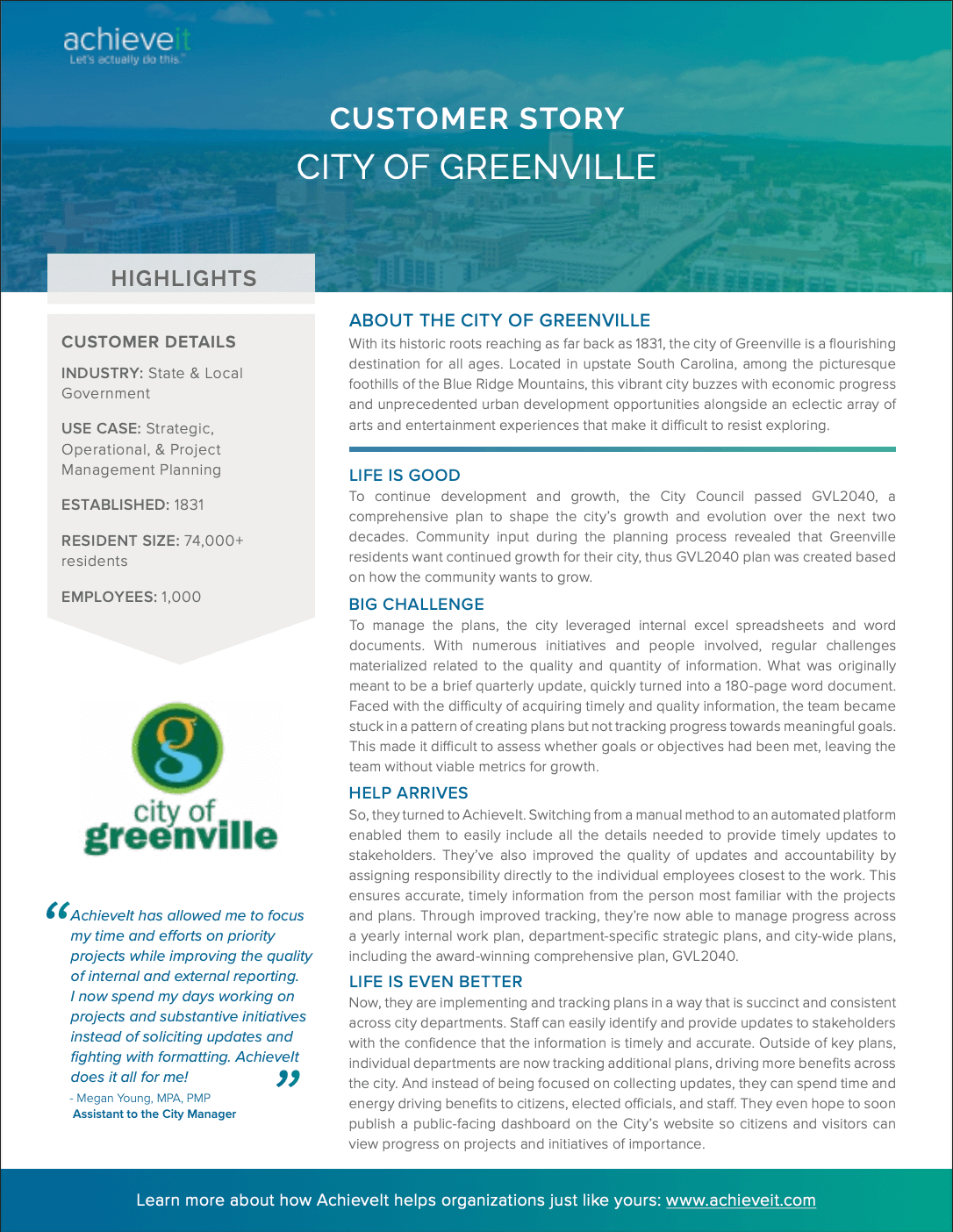
How the City of Greenville streamlined their data collection process with AchieveIt
Rather than force-fitting your most important initiatives into software that wasn’t designed for collaboration, successful strategy teams turn to purpose-built, integrated plan management platforms.
The City of Greenville used to rely on Excel spreadsheets and Word documents to manage their numerous initiatives. The complexity of their work made quarterly updates cumbersome and unwieldy — the document clocked in at 180 pages.
Eventually, team members stopped tracking progress because of the sheer amount of effort required. No one knew whether goals had been met, and the team was left without viable metrics for growth — or any way to track them.
AchieveIt helped the City of Greenville revolutionize the way they collected updates and presented them to their stakeholders. They streamlined their process with automation and improved the quality of the content.
Nowadays, the City of Greenville manages the progress of a yearly internal work plan, department-specific strategic plans, and city-wide plans, including the award-winning comprehensive plan, GVL2040. They are now able to implement and track plans in a streamlined and consistent manner across all of their departments. Stakeholders are easily identified and can be provided with information quickly and accurately.
This new and better way of working allows departments to spend more time and energy on what really matters — driving benefits to citizens, elected officials, and staff.
Check out our case study to find out more about how the City of Greenville used AchieveIt to improve their strategic planning and execution processes.



