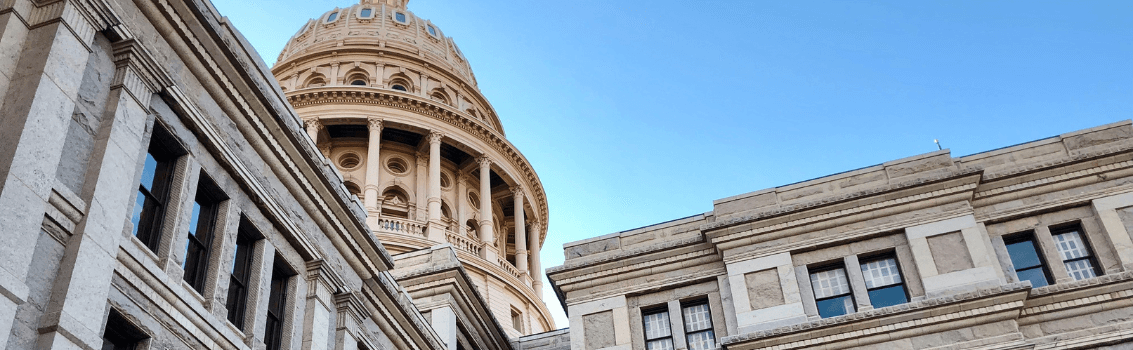Let’s start out by admitting that a guide for “not-late, great status updates” is not the most attention-grabbing headline in the world. Honestly, I’m excited you even chose to click this article.
While you read this, I promise you two things:
- I am not tone deaf to the dryness of this topic; and
- By the end, you will have a renewed pizzazz for making status updates. And one that contributes to the future success of your organization.
Status updates & progress reports help keep everyone on the same page. But manually creating reports via spreadsheets can take up precious time needed to actually work on the initiatives.
Fortunately, by following a few basic steps, you can streamline the process for your organization. Continue reading to learn more about why status updates matter and see an example of how to write a project status report.
Why Status Updates Are Important
Status updates are essential tools. You are likely responsible for updating statuses in AchieveIt or another system. This means that you, and only you, were chosen for your visibility and unique perspective. In AchieveIt, each plan item can have one responsible user who is the best person for the job.
Further, your organization needs to understand progress on key initiatives. And your perspective is vital in enabling the best possible strategic business decisions. As the individual assigned to update a plan item, your company needs your help to carry out a plan. Whether it’s a major initiative or a minor task, the organization continues on its path based on your contribution.
At AchieveIt, we focus on automating strategy communication to every layer of an organization. From status updates to reports to dashboards.
This means that someone you don’t work with will need to understand how your items are progressing. And sometimes, colleagues will discuss your updates in a room where you aren’t present. So, it’s your status update that represents your work as accurately as possible.
So what’s the Real status? Keeping Project Status Updates Accurate
In the spirit of accuracy and truth, we usually know the actual status of a plan item. Be it a project, KPI, task, or other — we know what’s happening. The more accurate you are in your status updates, the more well-informed your organization will be.
You alone have the power to communicate the real status of a plan item. And the ability to do so effectively can capture the attention it requires. Or if going well, so you and your team can get recognized for your efforts.
Be encouraged and don’t see the status of an item as the grade of a person. Instead, it’s an opportunity to be a valuable alert system and signals that an off-track item needs more resources and attention.
So, if a status is On Track, celebrate your team’s wins.
If it’s Off Track, explain why it’s Off Track and what’s preventing it from being On Track.
Or if it’s At Risk or Not Achieved, it doesn’t mean you aren’t doing your job. It’s an opportunity to explain WHY and what is needed to course correct.
Each status option is in place to help you and your organization win in the end. And sometimes, this means putting down “no update” because there was no update. That is fine too, because, most importantly, it is accurate.
Leveraging numbers & context to provide quantitative & qualitative updates
When you receive a request for a status update, think about how the request is saving you, and your colleagues, from another status meeting. One that likely could have been an email.
With each update, you may be saving time for yourself and everyone you work with.
If you are rolling your eyes, we get it. You have tasks from last week (and even last quarter) that are weighing on you. And getting an AchieveIt update request in your inbox seems like just another thing on your desk.
You might even think “what is the bare minimum I need to put in here to move on.”
BUT THEN the high performer side of you thinks “what is the best possible update I can give to help your team win?”
5 Steps to Write Your Status Updates
Let’s assume we end up somewhere in the middle. We proceed by quickly updating the numerical requirements first. But we shouldn’t stop there.
Any context you provide is extremely valuable, given your unique perspective. Context added to numbers is beneficial. Create a clear structure that you can use for your future projects, and remember to follow the project brief so that you stay on topic. To help you get started, here are some steps to follow:
1. Use a Status Light – & accurately update it
Green indicates On Track, yellow shows Off Track, and red indicates At Risk performance. Choosing the correct color code for your projects makes it easier for others to understand. Project status update meetings can also flow easily — starting with how to get At Risk projects On Track, then addressing Off Track items and celebrating On Track wins.
2. Give Project Context
Include one or two sentences that explain why the status is red, yellow, or green. The status of your projects is why you’re having the meeting anyway.
Adding context helps to give your team insight into the projects. Everyone can come better prepared to have a constructive discussion about the projects, making an efficient meeting.
Another benefit is that your colleagues can see why a project is achieving success. Getting context allows teams to dive into the core of what is working well.
3. Flag the Roadblocks
If your project is in the red or yellow, you’ve had some challenges in making progress. Keep stakeholders in the loop and make them aware of what is holding your projects back so they can adjust their timelines. Some roadblocks you encounter may be decreases in budget, project risks or delays that setback your timeline.
4. Link to Resources
While you don’t want to load your status updates with too much information, some stakeholders may want more details. Add links to other relevant documents and resources to the project, such as links to specific project milestones or a document detailing how the project is furthering a company goal or objective.
5. Add the Next Steps
Write two to three sentences about what you are going to do next. For example, an At-Risk project without the next steps can set off a “fire drill” — your team will begin discussing ways to immediately get the project out of the red zone without all the details they need to make an informed decision. When your team knows the plan, it gives them peace of mind that you’re on top of the project.
Partner With AchieveIt Today
If everyone is rowing together in the same direction, your organization will achieve remarkable things! And the start is providing the right context at the right time. Status updates are a super straightforward way to contribute to organizational success.
The best way to collect and share your updates is with a system purpose-built for plan execution. It’s a central and convenient place where teams can easily view status updates, performance, and important KPIs. With Acheivelt, you can automate your status reports and access real-time insights on your most important initiatives. If you’re ready to learn more, request your demo today.